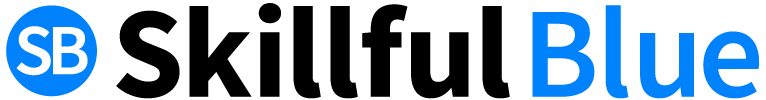Bluetooth, invented in 1997 and patented in the US in 2003, has become virtually ubiquitous, despite the fact that many people still wonder, "how does Bluetooth work?" Once used chiefly to connect computer peripherals like mice and keyboards, the protocol is now used to control everything from lightbulbs to door locks. Bluetooth has enabled the Internet of Things by providing a low-power wireless protocol that allows tiny devices with even smaller batteries to connect to any Bluetooth-enabled device within range.
Though at the forefront of new technology, the name Bluetooth comes from a 10th century Danish King named Harald Blatand—or Harold Bluetooth, as it would be in English. The Viking king was known for two things: a fondness for blueberries (which stained his teeth blue) and subduing warring clans to unite the kingdom that would become Denmark. Bluetooth owes even more to King Harald—the logo is made from a combination of the old Danish runic alphabet letters H and B, the historic ruler’s initials. But how does Bluetooth work?
How Does Bluetooth Work?

Bluetooth is a wireless radio frequency protocol that unites different pieces of technology in ways that were never before possible, like connecting an Apple computer to a keyboard made for PCs, or a wireless mouse to a gaming console. A protocol is a type of coded language, a set of commands and replies sent between different devices that allows them to communicate with each other. How does Bluetooth work to achieve this? By taking local-area wireless networking and removing the need for user input, while keeping the power needed to transmit and receive signals extremely low.
Bluetooth In Action
Networking Overview
What Can I Do with Bluetooth?
Why Is Bluetooth Better than Other Networking Protocols?

Bluetooth is attractive to end users of every different level, from the novice to the hardened computer expert. It’s desirable because it’s wireless, cheap, and more or less automatic, with little technical expertise needed. In the past, people had to rely on wires for communication between devices, and the first big wireless technology was based on light: infrared light, below the threshold of human sight.
Infrared, or IR, is used commonly in television remote controls. It’s a relative robust and reliable technology, and is inexpensive from a manufacturing standpoint, but it has its downsides. As anyone who has struggled with pointing a remote control at exactly the right spot on the TV can tell you, it’s a “line-of-sight” technology, meaning the signal transmitted from the IR device must travel in a straight line to the receptor.
Whereas Bluetooth can work through walls, anything that could block or otherwise interfere with an IR beam will render such devices pretty useless. And IR devices almost always operate in conjunction with only one other piece of hardware—you can’t send signals to multiple devices at the same time, and you can’t, for instance, control a DVD player and a TV simultaneously.
Bluetooth devices, on the other hand, can handle a number of simultaneous connections, up to a functional limit of about eight concurrent devices. Infrared is also slightly more expensive in terms of power usage. It is, after all, a beam of light, and even though we can’t see it, it takes significantly more power to generate than the comparatively tiny energy drain of a Bluetooth signal.
Bluetooth Networking
How does Bluetooth work in establishing and maintaining so many connections? Bluetooth networks are low-power radio transmissions on a frequency between 2.402 GHz and 2.480 GHz. This range of radio frequencies has been set aside as an international standard. It’s referred to as the Industrial, Scientific, and Medical (ISM for short) band.
Bluetooth devices aren’t alone on that band—other common devices that use these frequencies include things like security cameras, baby monitors, garage door opens, and newer cordless phones. All of these devices are operating on that frequency spread above, and you might wonder what keeps them from interfering with each other.
One factor is the fact that Bluetooth devices transmit very low power signals, about 1 milliwatt, lower than almost any other radio device. This low power limits Bluetooth to a range of about 30 feet, which means the chance of overlapping with a nearby device that might cause interference is pretty small. Even at this low power level, Bluetooth signals aren’t line-of-sight and can pass through most walls and solid objects fairly easily. This makes it ideal for communicating with devices in adjacent rooms, like wireless speakers or printers.
Bluetooth devices can handle about eight devices simultaneously. The actual number is theoretically higher, but eight is right around the practical limit. With eight devices all using the same Bluetooth frequencies within a 30-foot circle, it may seem surprising that they don’t overlap and interfere with each other. This is where the technology really gets interesting.
Frequency Hopping and Personal Area Networks
How does Bluetooth work to accomplish all of this? The Bluetooth standard uses spread-spectrum frequency hopping, a method that allows all of these devices to communicate independently of each other by splitting up the signals into any of seventy-nine randomly assigned "slices" of the Bluetooth operating band. This means that it’s unlikely any two devices will be trying to use the same exact frequency at the same time.
What's more, these random slices of the Bluetooth band are changed an astounding 1600 times per second, making overlap next to impossible. This allows more devices to crowd into that narrow ISM band at one time with little to no chance of interference. The spread-spectrum transmissions are part of the Bluetooth protocol, and the frequency hopping is automatic on every Bluetooth-enabled device.
This also ensures that other devices within the spectrum, like cordless phones, are unlikely to interfere, since any transmission on a given frequency is very brief.
The low power transmission and incredibly fast frequency hopping aren’t the only methods that the Bluetooth protocol uses to avoid interference or loss of signal. When Bluetooth-enabled devices come within range of each other, they transmit signals to each other to determine whether there’s a need to communicate—for instance, when you pair your smartphone with speakers, they’ll send data to each other to regulate the connection.
One device will take the lead and control the other, and once that connection is made, those two devices will change frequencies together, forming what’s called a Personal Area Net (PAN), also known as a piconet. One master device—that is, the device that controls the connection and dictates the timing and frequency changes necessary for communication—can connect to up to seven slave devices, which are in turn controlled by the master, essentially to hop channels in unison, each with its own timing and a different slice of the ISM band.
All of this occurs rapidly and without user interaction once the initial pairing takes place. Once any two devices are connected on this piconet, they talk to each other exclusively and avoid interfering with each other or other nearby ISM band devices.
Bluetooth Piconets and Other ISM Networks
In a typical home office or entertainment center, you might have a PC or laptop, a stereo with wireless speakers, a DVD player, and an internet-enabled television. Each one of these devices can communicate with a Bluetooth-enabled master device, and each forms a unique piconet to exchange information with the controlling device. These piconets don’t overlap and won’t try to talk to or over each other, and the whole thing happens lighting fast. Perhaps there’s also a baby monitor upstairs and a cordless telephone somewhere in the vicinity.
The baby monitor and cordless telephone are similar to the Bluetooth devices in that they use the ISM band and communicate in much the same way. Each device contains a radio transmitter and receiver. In the case of the baby monitor, one device is near a crib and the other is wherever the parent might be, receiving audio and sometimes video as well, wirelessly and over the ISM frequency band.
Same for the cordless phone: the handset communicates with the base unit which is usually plugged into a wall socket, also on the ISM band. When either of these devices are turned on, a sort of conversation takes place over the allocated radio frequency.
Private Conversations
The base unit of the cordless phone or the baby monitor will send out a signal looking for a device to talk to. Both the phone and the baby monitor have been pre-programmed by their manufacturers with a specific address or range of addresses—radio frequencies—within that ISM band.
The cordless phone will only respond to its base station, and the baby monitor components will only communicate with each other, in effect forming a sort of network amongst themselves, similar to a piconet. The phone won’t interfere or communicate with the baby monitor and vice versa—they will only talk to the unit they’re paired with after that initial conversation and ignore any other signals that might be nearby. Any signal from outside the network is completely disregarded and won’t interfere with the operation of either the phone or the baby monitor.
So how does Bluetooth work around these other signals? The PC or laptop, the stereo, speakers, DVD player and television all take part in similar pairing routines, establishing networks among addresses in ranges established by their manufacturers. Once these networks are established between the various devices, the systems begin talking amongst themselves.
Each piconet hops randomly through the available frequencies, so all of the
piconets are completely separated from one another, and won’t be likely to interfere with other signals. Each network is changing its frequency thousands of times a second, so it's very unlikely that any two networks will overlap on exactly the same frequency at exactly the same time. If that does somehow occur, the resulting interference will last a mere fraction of a second, and the software in these devices is designed to correct for such errors.
Bluetooth Security

Security is always a concern in wireless networking, and Bluetooth is no exception. Any device which broadcasts radio waves runs the risk of having that signal intercepted, and there are various sorts of devices that can easily intercept radio waves and decipher any data transmitted in such a way. Anyone who sends private or sensitive data over a wireless connection needs to take certain precautions to ensure their data isn’t intercepted.
Bluetooth technology is susceptible to prying eyes and data interception, just like a WiFi network unless steps are taken to encrypt or otherwise protect the transmitted data. Bluetooth is, in a way, even more at risk of this sort of malicious tampering due to the automatic nature of the connections which are made. This is ordinarily one of the great benefits of Bluetooth networking, but it could conversely aid anyone who wants to send you data without your knowledge or permission.
Bluetooth technology encompasses several security modes, and different manufacturers determine which security type to include in a Bluetooth-enabled device. Usually, the software end of the Bluetooth connection will allow users to designate "trusted devices" that, after that trust is set up, can exchange data without further need for interaction. If another device tries to establish a connection to the device, a user has to decide to permit it, making it a trusted or known device and therefor safe. This protects Bluetooth devices from unauthorized data transmission.
Security routines may also include authorization methods that limit the use of a Bluetooth device or service to that device’s user, and these methods require the users to make a conscious decision to accept a data transmission. As long as these techniques are in place on the user’s phone or other Bluetooth-enabled device, unauthorized access is highly improbable.
Users may also elect to effectively hide their Bluetooth device by using software to make the "non-discoverable," thereby avoiding any connection with other Bluetooth devices entirely. If a Bluetooth device is used in a public setting, this non-discoverable setting is generally a good idea to avoid tampering.
Conclusion
That's a lot of information to absorb, perhaps, but this is the intended to be an exhaustive guide. From frequency and clock hopping (as it is called) to trusted devices and non-discoverable modes, Bluetooth is a complex and elaborate protocol that is being refined and improved all the time. After reading this guide, it is our hope that you'll have a ready answer if anyone should ever ask you, "How does Bluetooth work, anyway?"