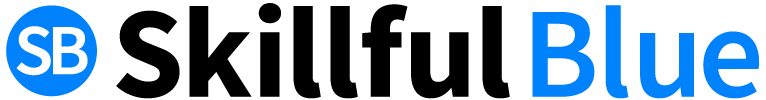Your smartphone has lots of awesome features. You can practically do anything with it. In fact, at this point, smartphones are less about being phones, and more about being computers, televisions, and cameras.
With all a phone’s capabilities, from watching movies, to answering emails, to streaming music, you can end up using a lot of data.
That means you have to be practical about how you take that for data usage when you are out and about. You tap into Wi-Fi networks when you can, you don’t download email attachments when you’re riding the subway, and you never stream videos on your data.
Your data is precious, and you have to preserve it. You want to make sure you have a healthy supply of it for those times that you’re desperately lost on the way to a party, and need a little help from Google maps to get your there.
Discover What Effects Bluetooth Has on Your Data
But saving data shouldn’t mean missing out on all your phone’s cool features, and it shouldn’t mean skipping out on your Bluetooth connectivity either.
Wait a minute. You shouldn’t skip the Bluetooth? It’s the age old question asked by millions of people as they prepare to listen to music on a long road trip, or connect their phone to a wireless speaker at a party.
Does using Bluetooth use data?
The short answer is no. Using Bluetooth does not use up data in and of itself. Bluetooth is simply a way of connecting devices, like your car to your phone, or your phone to your speakers. It is a kind of language that serves to connect your devices, and it therefore doesn’t use data on its own.
How Bluetooth Works
Bluetooth operates as a wireless data exchange protocol enabling hardware devices to share information with one another when within close range of each other.
Bluetooth devices make use of a master/slave communication style to manage the sequence of packets they exchange. As one device connects to another, it likely functions as master of the connection, but its role can change as needed to allow for two-way communication. Certain devices are capable of connecting simultaneously to more than one signal. This allows them to continue receiving data packets from multiple master signal producers or deliver data to more than one slave receiver.
Whenever you use one device to send data to another via a Bluetooth connection, such factors as the air between the two can affect performance significantly, as can obstacles coming in between the devices you are using. Better quality Bluetooth devices will, of course, yield more consistent results overall.
Connecting Devices Via Bluetooth Will Not Affect Data
Let’s say you’ve got a ton of great music downloaded and stored on your phone, and you’ve got a really cool wireless speaker with Bluetooth capabilities. You’re at the beach with a bunch of friends, and rather than everyone listening to their own ear buds, you decide to play some crowd-pleasing tunes for the group. You connect your phone and speaker, and you play from your selection of downloaded music.
In this little beach party scenario, you are not using any data. You can feel free to jam out with your friends, soak up the sun, and not have to worry that you’ve used up a month’s worth of data in one afternoon.
Be Conscious of How Your Apps Use Data
But let’s say that on the way home you hop into your car, click open your Maps app, type in your address, and then connect your phone to your car’s speaker system. You get crystal clear directions through the speakers. You get prompted to make all the right turns, and you get to keep your eyes on the road the whole time. Using the Bluetooth makes navigating your way home a whole lot easier, but you also chewed through a lot of data.
Using the Bluetooth is not what used your data. Using the maps app is what used your data. You have to think about where the information that is being transmitted is coming from. In the case of the maps, the information is not on your phone like the music was. It is being conveyed to your phone using your carrier’s network.
That’s where data usage on Bluetooth can get confusing. Using your Bluetooth alone won’t cause you any problems, but you do have to be careful about the apps that you use. Streaming services like Pandora can use up your data in no time.
Other Bluetooth Capabilities
So you’re almost ready to start making the most of your device’s Bluetooth without blowing through all your data, but you still don’t know all the things that you can use it for. For instance, how far does Bluetooth reach, and how many devices can you connect?
The radio waves that Bluetooth technology uses to communicate are made for short-range transmission. That means that they can generally reach up to about 30 feet. You can connect up to seven devices to your phone. This low power transmission means that your signals won’t interfere with those of your neighbor, but it also means that obstacles like walls can lessen the signal and shorten the reach.
If your beach party were instead a party inside a big house with lots of rooms, you’d be better off leaving your phone next to the speaker. Otherwise, if you traveled to the kitchen to grab a drink, the walls might obstruct the signal, and the music would cut out. That would be a major party foul.
Use Bluetooth Confidently
The amount of data you use will always be dependent upon the apps that you are using, but at least you know that you can count on the Bluetooth capabilities to seamlessly connect your devices.