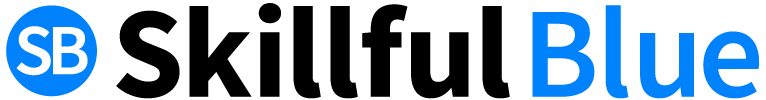Whether you are an active person on the go, or someone who frequently conducts business while outside of the office, you already know how important and helpful a Bluetooth device can be. Communicating while driving without using a phone, using any other electronic device, or using Bluetooth technology to make your life easier are just some examples of using Bluetooth. However, if you are a newcomer who wishes to get a Bluetooth device or take advantage of this technology, then you are probably asking, "Does Bluetooth use data?"
To be fair, that is a good question to ask because you want to avoid extra data costs and other charges on your monthly phone bill. In this article, we will help you answer the question and at the same time help you figure out how to use a Bluetooth device effectively.
What Is Bluetooth?

Image Via pexels
If you are completely new to Bluetooth technology and devices, it's a good idea to find out what a Bluetooth device is and what is its ultimate purpose. After all, if you will be using a Bluetooth device, you will want to know what it is and how it works to get the most out of it.
To put it simply, Bluetooth is wireless technology you can use to connect other electronic devices together. For instance, you can use Bluetooth to use a wireless keyboard or make calls on a headset or in your car without using your hands. There are many other ways to use Bluetooth, but these are just some examples of its usefulness.
So now you might be wondering, "If Bluetooth is wireless technology, does Bluetooth use data?" Before we can answer that question for you, there is more information that you will need to know. We are here to help you make the best possible choice when it comes to Bluetooth and the services Bluetooth has to offer.
Mostly, Bluetooth is almost always available on laptops sold in the US today. Modern smartphones, as well as modern cars, also have Bluetooth built into them (older car models do not have the feature, meaning you will have to buy a Bluetooth device yourself and install it in your car).
Users just have to enable Bluetooth and pair it with a device. It's a good idea to keep this information in mind if you ever want to use Bluetooth inside your car or on your phone. Next, we will answer the most important question when it comes to using Bluetooth: Does Bluetooth use data or not?
Does Bluetooth Use Data?

Image Via freeimages
Well, does Bluetooth use data? Like we said in the beginning, knowing if Bluetooth uses data or not is important because you want to avoid extra charges on your phone bill (or any other bill that might include data charges).
First, to put all worries aside and to ease your mind, no, Bluetooth does not use data, nor will it ever use data. What this means is that you can use Bluetooth between two devices whenever you want and eliminate all thoughts of extra charges appearing on your bills at the end of the month. But how is that possible and what's the catch? Well, there really is no catch. You simply have to remember one thing regarding apps on your mobile device.
One thing to keep in mind is the term "mobile data." Mobile data is a term for wireless access to the internet on mobile devices. Going from that, since Bluetooth allows a connection between two devices and mobile data allows a connection between your mobile device/smartphone and the internet, there is no possible way for Bluetooth to use up your mobile data. Ultimately, this puts the question, "Does Bluetooth use data?" to rest.
However, depending on what you are doing with your device, you may see extra costs because of it (which will mostly revolve around apps) and not the Bluetooth itself. For instance, if you are listening to music on the Pandora app with wireless Bluetooth speakers, you'll be using data to access the app unless you can find a way to connect the device to a Wi-Fi network.
Next, we will guide you on setting up and configuring the Bluetooth connection between devices and in your car. Believe it or not, the process is extremely easy, and if you ever run into a problem, that problem can be fixed within a matter of seconds. Read on to find out more.
How to Use Bluetooth

Image Via freeimages
The first thing you have to do before using Bluetooth is to enable it on your device. To enable Bluetooth on your device, go to Settings > Bluetooth and turn the switch so that it says "ON." Another way to enable Bluetooth is to pull down your notifications. Most likely, the Bluetooth option will be there. If it is there, tap it to enable (or disable it).
In order to pair your phone with a Bluetooth device, turn the Bluetooth device on, then go to your smartphone's Bluetooth menu, and find the name of the device that you turned on. Afterward, you can tap the device's name, and both the device and your phone will be paired up. This method is mainly used for pairing the device and your phone, including your car's Bluetooth, computer, laptop, and so on. Here are just some other examples of what you can do with Bluetooth technology:
Although Bluetooth may seem very handy and helpful, there are some issues that can arise. Luckily, they can be fixed in a matter of minutes, if not seconds. One issue is the range. Despite multiple claims that Bluetooth has a range of 200 feet, it's actually shorter than that. Obstructions such as walls and other surfaces can limit the range, thus decreasing the affected area.
If you ever have trouble connecting devices, make sure that Bluetooth is turned on for each device and that they are next to each other during the connection process. Also, try to clear the area of any hazards, obstacles, or obstructions. The fewer the better.
Another issue that can happen is when a device can't be recognized. This can be solved by either turning the device off and on again, or turning the Bluetooth setting off and then on. Generally, these are the most common and effective solutions.
Conclusion
Hopefully, your question of "Does Bluetooth use data?" has been answered. As you have seen from some examples above, Bluetooth can make your life convenient, especially in a work or busy environment. Whether you are driving to or from work and have to take an important call, or need to transfer a file to a co-worker, Bluetooth technology will help you with that.
Bluetooth is not just for the work environment! Even if you are busy during your time off, Bluetooth can still help you out. For instance, if you are jogging and have to take a call, Bluetooth will be there to assist you. We pointed out above how using your device - whether with Bluetooth or not - can still use mobile data because of whatever app you may be using. To help you avoid wasting data, here are some tips.
How to Avoid Wasting Data

Image Via freeimages
Make sure your phone can automatically connect to a Wi-Fi network once the network is close enough to be picked up.
- 1Check to make sure your phone is set to update over Wi-Fi. Depending on the download process, you can wait quite a while, thus using up precious mobile data.
- 2Either turn off or delete apps you don't use. For instance, Twitter and Facebook apps use data in the background, especially when they send you notifications.
- 3This one is important. Be sure to turn off roaming data. At times, the charges for roaming data can be incredibly expensive, so turn those off unless you absolutely need them.
- 4Be sure to turn off automatic downloads. Automatic downloads can be used for automatically downloading files used by different apps.
- 5The last tip is to use a low power mode. In low power mode, your phone will not grab things like notifications, mail, update apps, or anything similar to these examples. Instead, you can check for email and updates manually, thus saving precious data.
Although these six tips deal with your mobile device, your mobile device is what you will mostly use when it comes to Bluetooth. As a result, it's best to have the most stress-free experience.
Basically, you are helping yourself and making your life easier. We encourage you to utilize this great Bluetooth technology. Once again, if you find yourself asking, "Does Bluetooth use data?" you can rest assured that Bluetooth does, in fact, not use data.