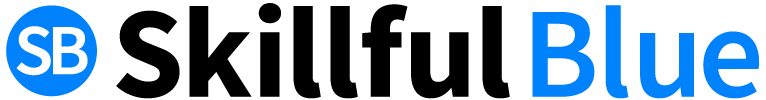Learn how to pair and troubleshoot all your Bluetooth devices today.
If you have a cellphone or computer, chances are your devices are compatible with Bluetooth connection. So what is Bluetooth? Basically, Bluetooth is a way to connect devices wirelessly. They do this using radio signals that create a connection between the two devices. This is what allows you to connect your phone to speakers wirelessly. Like any electronic device, however, you need to know how to connect and troubleshoot your Bluetooth devices to make the most of them. Here is an easy guide to use whenever you need help with your new Bluetooth technology.
How to Pair a Bluetooth Device on Your Cellphone
Making a Bluetooth connection is relatively easy, especially with newer phones and computers. First, the most important step is making sure that the Bluetooth option is switched on, on your device. You can check this in a few ways, but it is generally found in the settings section of your device. For iPhones for example, bring up the settings menu, look for the Bluetooth option, and then toggle the slider on.
Once the Bluetooth capability is turned on, your device will be ready to discover and pair with other Bluetooth ready gadgets. So how do you pair a Bluetooth device? Make sure that the device you’re trying to pair with your phone is on and projecting a signal. After the device is discovered by your phone, all you have to do is pair it, and before you know it, you’ll have a connection.
So to break it down:
· Turn on the Bluetooth setting on your phone
· Set your device to discoverable
· Select your device in the Bluetooth settings page of your phone
· Make the connection
While it may seem simple enough, there are still plenty of issues that can come up when pairing devices. Knowing how to troubleshoot them is a great way to keep your stress down and your convenience up.
5 Tips for Troubleshooting Your Bluetooth Connection
A Bluetooth connection is easy to make, but also it can present plenty of hassles. Here are five easy troubleshooting tips for your Bluetooth devices.
1. Make sure your device is on
It might seem like obvious tech support, but a turned-off device is one of the most common issues around. Also, making sure the device is on is not limited to power, it also means ensuring that the device is ready to pair. On most gadgets, like speakers, all you have to do is hold down the Bluetooth button, and it will be ready to pair.
2. Keep the distance small
Bluetooth devices are connected over small distances, so trying to pair with a device in another room is not always a good idea. When you make a Bluetooth connection for the first time, make sure the device you’re trying to connect with is nearby.
3. Make sure your device is up to date
This is a particularly common issue with PCs. When connecting a new device for the first time, you may be required to download software or drivers. To avoid any connection issues, make sure everything is up to date before pairing.
4. Are you connected to another device?
Once you have Bluetooth toggled on your phone, when that device is close enough, it will automatically pair. The same goes for other users in your home. In the Bluetooth settings menu on your phone, you can easily select which device you’re connected to.
5. Do a soft reset
This is troubleshooting 101, but if pairing still doesn’t work, turn your devices on and off again. Make sure they’re no longer paired and shut both devices down for about 20 seconds. After that, boot everything up again, and they should now be ready for pairing.
If all else fails, look to see if your device has a customer support number.
Troubleshooting Bluetooth connections is a common occurrence, so you may be surprised what solutions a manufacturer can provide you with.
What to Consider When Buying Bluetooth Gadgets
If you’re ready to purchase your next Bluetooth device, there are a few things you should keep in mind while you’re shopping. For one, get a quality device. There are plenty of new devices hitting the retailers on a daily basis, so sticking to quality brands is a great way to get more bang for your buck.
Another important consideration is the Bluetooth connection strength and distance. If you’re purchasing a speaker for outdoors, make sure that the signal strength is strong enough to allow you to move your phone without losing connection.
Finally, always make sure your new device is compatible with your phone or laptop. Not all Bluetooth devices are created equal, so making sure your new device works with your operating system is key.