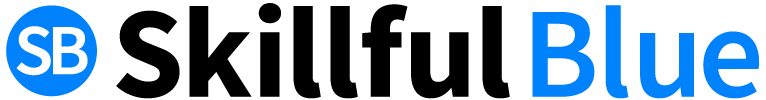Keep your Bluetooth connection strong with regular software updates.
If you use a smartphone or laptop, chances are you use your Bluetooth connection now more than ever. From connecting a wireless mouse, to playing music on a Bluetooth radio, we depend on this wireless connection for a lot. So why shouldn’t you continue to update to the newest software? From Bluetooth 4.1 to the latest software updates, there are various new features and perks to consider. Understanding the different software updates is the best way to choose what’s right for you. Read below for a comprehensive guide to the various Bluetooth updates.
Which Bluetooth Software Update is Right for Me?
Updating any system can always be a cause for concern because updated software can present new challenges. The same goes for updating Bluetooth. Since first hitting phones and computers in the early 2000s, we’ve come to depend on Bluetooth connection for many different things including headsets and keyboards. This is why it’s important to understand the differences between the various software updates.
Bluetooth 4.0 vs. 4.1
Bluetooth 4.0 was the original Bluetooth connection that was mass-produced with early smartphones. While it was the first widely used and functional Bluetooth integration into a smartphone, it was known for its connectivity issues and drain on cellphones. Also, 4.0 sometimes interfered with 4G data capabilities, which would actually slow down your phone. Bluetooth 4.1 was introduced to mitigate many of these problems. It offered quality integration with smartphones, without slowing down 4G speeds. Also, the 4.1 update helped improve transfers through Bluetooth, which meant larger files could be moved with no issue. As far as the Bluetooth 4.0 vs. 4.1 argument was concerned, Bluetooth 4.1 was able to repair any major concerns that the 4.0 presented.
Bluetooth 4.0 vs. 4.2
As mentioned above, Bluetooth 4.0 is the basic connection that any smartphone will start with. This Bluetooth software integration is standard and has common problems like its drain on battery life. The 4.2 update once again cleaned these issues up, but also provided various security upgrades, which allowed Bluetooth connections to more secure. This is particularly important for those who use Bluetooth as a means to transfer files. Additionally, in the Bluetooth 4.0 vs. 4.2 discussion, 4.2 offers improved transfer speeds and higher capacity, which can translate into slightly improved signal strength.
No products found.
Bluetooth 4.1 vs. 4.2
When it comes to Bluetooth 4.1 vs. 4.2, the differences are only slight at best. The 4.1 patch was developed to solve many of the broader issues found in Bluetooth 4.0. This included solving the interference on 4G services by using a different radio signal and using this same improved signal to limit the drain on battery during operation. If you have a Bluetooth-enabled device using 4.1, the differences between 4.2 are minor. While some devices may specify that 4.2 is best for operation, you can still use them on 4.1 devices.
5 Benefits of Upgrading Your Bluetooth Software
While software updates can take time to download and implement, there are some small changes that make them a great option. This is particularly true for people still operating on Bluetooth 4.0. Some of these perks include:
- Improved Battery Life: If you use Bluetooth connections often, then you know how quickly they can drain your battery. An easy way to improve the battery life on your gadgets is by updating your Bluetooth software.
- Larger File Transfers: The most constant improvement that has been made in each Bluetooth iteration is the capacity to transfer files. Newer Bluetooth software allows for the transfer or larger files including images and video.
- Faster Transfer Speeds: If you’re using Bluetooth to transfer files, then having the latest Bluetooth software on your device is critical. Newer software updates now offer faster transfer speeds on large files including documents and media.
- Secured Connection: Establishing a Bluetooth link between devices can be a security liability, especially if you’re using the link to send sensitive documents. Bluetooth 4.2 offers a more secure connection when compared to 4.0.
- Device Integration: Probably the most appealing of all benefits is the device integration. As newer Bluetooth gadgets are created, they will use the latest software updates available to ensure optimum functionality. To keep up and make sure your devices work, it’s critical to have the latest software.
No products found.
Finding the Perfect Bluetooth Radio
One of the most popular Bluetooth devices out there is a Bluetooth radio. It offers the flexibility to play your favorite music just about anywhere. If you’re in the market for a new radio, there are a few features to help you find the perfect one. Always consider the cost of the radio, the battery life, the signal strength, and whether or not your software is compatible. By using these key indicators, you can get the perfect Bluetooth radio for your home.
Last update on 2023-06-06 at 20:06 / Affiliate links / Images from Amazon Product Advertising API